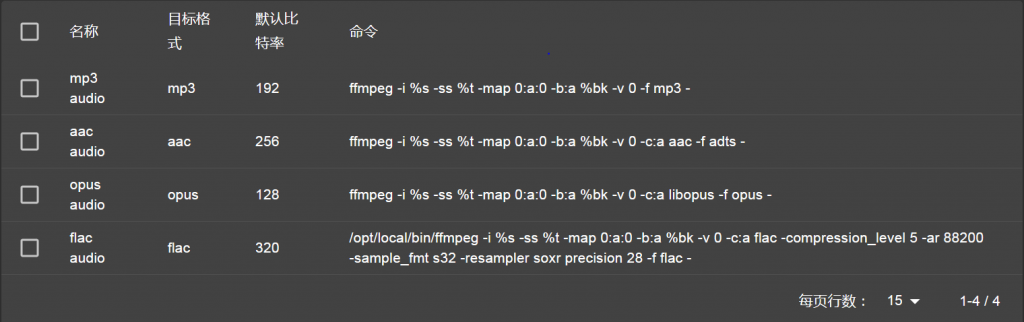To support play DSD dff file inrealtime mode, we must add dsdiff plugin in mpd config file.
decoder {
plugin “ffmpeg”
enable “yes”
}
decoder {
plugin “dsdiff”
enable “yes”
}
cat mpd.conf
music_directory “/music”
playlist_directory “/opt/local/run/mpd/playlists”
db_file “/opt/local/run/mpd/database”
log_file “/opt/local/run/mpd/log”
pid_file “/opt/local/run/mpd/mpd.pid”
state_file “/opt/local/run/mpd/state”
sticker_file “/opt/local/run/mpd/sticker.sql”
user “root”
group “root”
bind_to_address “any”
#bind_to_address “localhost”
bind_to_address “/opt/local/run/mpd/socket”
port “6600”
# default=notice
# secure=info
log_level “default”
#log_level “secure”
#log_level “verbose”
#log_level “warning”
#log_level “error”
restore_paused “no”
save_absolute_paths_in_playlists “no”
metadata_to_use “artist,album,title,track,name,genre,date,composer,performer,disc”
auto_update “yes”
auto_update_depth “8”
follow_outside_symlinks “yes”
follow_inside_symlinks “yes”
zeroconf_enabled “yes”
zeroconf_name “Music Player @ %h”
#password “password@read,add,control,admin”
default_permissions “read,add,control,admin”
#database {
# plugin “proxy”
# host “other.mpd.host”
# port “6600”
#}
decoder {
plugin “ffmpeg”
enable “yes”
}
decoder {
plugin “dsdiff”
enable “yes”
}
#input {
# plugin “curl”
# proxy “proxy.isp.com:8080”
# proxy_user “user”
# proxy_password “password”
#}
#audio_output {
# type “alsa”
# name “ALSA”
# device “hw:0,0” # optional
# mixer_type “hardware” # optional
# mixer_device “default” # optional
# mixer_control “PCM” # optional
# mixer_index “0” # optional
#}
#audio_output {
# type “fifo”
# name “my_fifo”
# path “/tmp/mpd.fifo”
# format “44100:16:2”
#}
# creative usb card
#audio_output {
# type “alsa”
# name “MP3”
# device “hw:CARD=MP3,DEV=0”
# mixer_type “software” # optional
#}
#audio_output {
# type “alsa”
# name “TerraTec”
# device “iec958:CARD=Device,DEV=0”
# mixer_type “software” # optional
#}
#audio_output {
# type “alsa”
# name “C-Media”
# device “iec958:CARD=Set,DEV=0”
# mixer_type “hardware” # optional
#}
# Via Winner AD-86D amplifer
audio_output {
type “alsa”
name “Audio”
device “hw:CARD=AUDIO,DEV=0”
mixer_type “software”
}
# via Jack Daemon
#audio_output {
# type “jack”
# name “My Jack Output”
# mixer_type “software”
#}
#
# An example of an OSS output:
#
#audio_output {
# type “oss”
# name “My OSS Device”
## device “/dev/dsp” # optional
## mixer_type “hardware” # optional
## mixer_device “/dev/mixer” # optional
## mixer_control “PCM” # optional
#}
#
# An example of a shout output (for streaming to Icecast):
#
#audio_output {
# type “shout”
# encoder “vorbis” # optional
# name “My Shout Stream”
# host “localhost”
# port “8000”
# mount “/mpd.ogg”
# password “hackme”
# quality “5.0”
# bitrate “128”
# format “44100:16:1”
## protocol “icecast2” # optional
## user “source” # optional
## description “My Stream Description” # optional
## url “http://example.com” # optional
## genre “jazz” # optional
## public “no” # optional
## timeout “2” # optional
## mixer_type “software” # optional
#}
#
# An example of a recorder output:
#
#audio_output {
# type “recorder”
# name “My recorder”
# encoder “vorbis” # optional, vorbis or lame
# path “/opt/local/run/mpd/recorder/mpd.ogg”
## quality “5.0” # do not define if bitrate is defined
# bitrate “128” # do not define if quality is defined
# format “44100:16:1”
#}
#
# An example of a httpd output (built-in HTTP streaming server):
#
#audio_output {
# type “httpd”
# name “My HTTP Stream”
# encoder “vorbis” # optional, vorbis or lame
# port “8000”
# bind_to_address “0.0.0.0” # optional, IPv4 or IPv6
## quality “5.0” # do not define if bitrate is defined
# bitrate “128” # do not define if quality is defined
# format “44100:16:1”
# max_clients “0” # optional 0=no limit
#}
#
# An example of a pulseaudio output (streaming to a remote pulseaudio server)
#
#audio_output {
# type “pulse”
# name “My Pulse Output”
## server “remote_server” # optional
## sink “remote_server_sink” # optional
#}
#
# An example of a winmm output (Windows multimedia API).
#
#audio_output {
# type “winmm”
# name “My WinMM output”
## device “Digital Audio (S/PDIF) (High Definition Audio Device)” # optional
# or
## device “0” # optional
## mixer_type “hardware” # optional
#}
#
# An example of an openal output.
#
#audio_output {
# type “openal”
# name “My OpenAL output”
## device “Digital Audio (S/PDIF) (High Definition Audio Device)” # optional
#}
#
# An example of an sndio output.
#
#audio_output {
# type “sndio”
# name “sndio output”
# mixer_type “hardware”
#}
#
# An example of an OS X output:
#
#audio_output {
# type “osx”
# name “My OS X Device”
## device “Built-in Output” # optional
## channel_map “-1,-1,0,1” # optional
#}
#
## Example “pipe” output:
#
#audio_output {
# type “pipe”
# name “my pipe”
# command “aplay -f cd 2>/dev/null”
## Or if you’re want to use AudioCompress
# command “AudioCompress -m | aplay -f cd 2>/dev/null”
## Or to send raw PCM stream through PCM:
# command “nc example.org 8765”
# format “44100:16:2”
#}
#
## An example of a null output (for no audio output):
#
#audio_output {
# type “null”
# name “My Null Output”
# mixer_type “none” # optional
#}
#
###############################################################################
# Normalization automatic volume adjustments ##################################
#
# This setting specifies the type of ReplayGain to use. This setting can have
# the argument “off”, “album”, “track” or “auto”. “auto” is a special mode that
# chooses between “track” and “album” depending on the current state of
# random playback. If random playback is enabled then “track” mode is used.
# See <http://www.replaygain.org> for more details about ReplayGain.
# This setting is off by default.
#
#replaygain “album”
#
# This setting sets the pre-amp used for files that have ReplayGain tags. By
# default this setting is disabled.
#
#replaygain_preamp “0”
#
# This setting sets the pre-amp used for files that do NOT have ReplayGain tags.
# By default this setting is disabled.
#
#replaygain_missing_preamp “0”
#
# This setting enables or disables ReplayGain limiting.
# MPD calculates actual amplification based on the ReplayGain tags
# and replaygain_preamp / replaygain_missing_preamp setting.
# If replaygain_limit is enabled MPD will never amplify audio signal
# above its original level. If replaygain_limit is disabled such amplification
# might occur. By default this setting is enabled.
#
#replaygain_limit “yes”
#
# This setting enables on-the-fly normalization volume adjustment. This will
# result in the volume of all playing audio to be adjusted so the output has
# equal “loudness”. This setting is disabled by default.
#
#volume_normalization “no”
#
###############################################################################
# Character Encoding ##########################################################
#
# If file or directory names do not display correctly for your locale then you
# may need to modify this setting.
#
#filesystem_charset “UTF-8”
#
###############################################################################