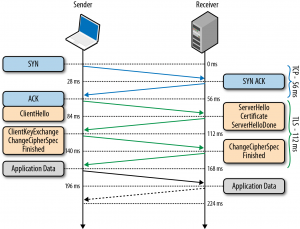Identifying disks when working with VMware ESXi/ESX (1014953)
- naa.<NAA>:<Partition> or eui.<EUI>:<Partition>
NAA stands for Network Addressing Authority identifier. EUI stands for Extended Unique Identifier. The number is guaranteed to be unique to that LUN. The NAA or EUI identifier is the preferred method of identifying LUNs and the number is generated by the storage device. Since the NAA or EUI is unique to the LUN, if the LUN is presented the same way across all ESXi hosts, the NAA or EUI identifier remains the same. For more information on these standards, see the SPC-3 documentation from the InterNational Committee for Information Technology Standards (T10).
The <Partition> represents the partition number on the LUN or Disk. If the <Partition> is specified as 0, it identifies the entire disk instead of only one partition. This identifier is generally used for operations with utilities such as vmkfstools.
mpx.vmhba<Adapter>:C<Channel>:T<Target>:L<LUN> or mpx.vmhba<Adapter>:C<Channel>:T<Target>:L<LUN>:<Partition>
Some devices do not provide the NAA number described above. In these circumstances, an MPX Identifier is generated by ESXi to represent the LUN or disk. The identifier takes the form similar to that of the canonical name of previous versions of ESXi with the mpx. prefix. This identifier can be used in the exact same way as the NAA Identifier described above.